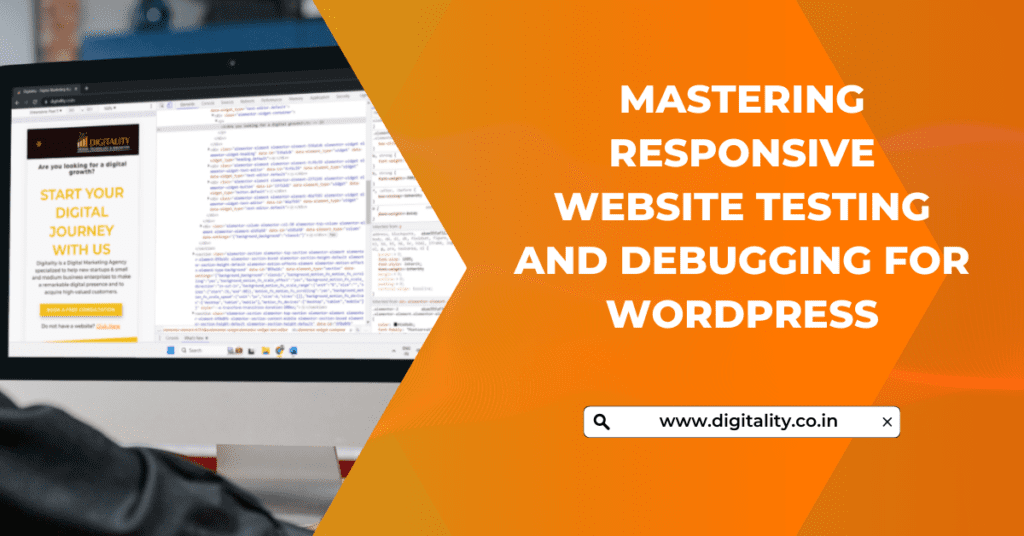When it comes to creating a responsive WordPress website, testing and debugging are essential steps to ensure that your site is functioning correctly on different devices and screen sizes. With the increasing usage of mobile devices for browsing the internet, it’s more important than ever to optimize your website for responsiveness. In this article, we’ll explore why testing and debugging are important for responsive design, the types of tests to perform on a responsive website, and tools and techniques for debugging common responsive design issues.
Also Read: How to Create a Responsive Website on WordPress CMS: A Step-by-Step Guide
Overview of Website Testing and Debugging
Testing and debugging are critical steps in the development process of any website, not just those that are responsive. Website testing involves verifying that your website functions as intended and meets the necessary requirements. Testing helps identify bugs, errors, and other issues that can impact the user experience. Debugging is the process of identifying, isolating, and fixing bugs and issues that arise during testing.
Why Testing and Debugging is Important for Responsive Design
Testing and debugging are even more crucial for responsive design as websites need to function correctly on a wide range of devices and screen sizes. A responsive website adapts to different screen sizes and ensures that users have a seamless browsing experience, regardless of the device they’re using. Without proper testing and debugging, responsive design issues can cause usability problems, negative user experiences, and impact your website’s search engine rankings.
Types of Tests to Perform on a Responsive Website
There are several types of tests you should perform to ensure your responsive website functions correctly. These include:
- Functional testing: This involves testing the core functionality of your website, such as links, forms, and navigation.
- Usability testing : This involves testing the user interface of your website to ensure it’s user-friendly and easy to navigate.
- Performance testing: This involves testing the speed and performance of your website, including load times and page speed.
- Compatibility testing: This involves testing your website on different browsers, devices, and screen sizes to ensure it functions correctly across all platforms.
Tools for Testing Website Responsiveness
There are many tools available for testing website responsiveness, including:
- Google’s Mobile-Friendly Test: This tool analyzes your website and reports on any issues that may impact your website’s mobile-friendliness.
- BrowserStack: This tool allows you to test your website on different browsers and devices to ensure compatibility.
- Responsive Design Checker: This tool enables you to preview your website on different devices and screen sizes.
- GTmetrix: This tool analyzes your website’s performance and provides suggestions for improving speed and performance.
Popular Tools for Testing Website Responsiveness
Several popular tools for testing website responsiveness include:
- Adobe Edge Inspect: This tool allows you to preview and debug your website on different mobile devices.
- BrowserStack: This tool enables you to test your website on over 2,000 real devices and browsers.
- Responsinator: This tool enables you to preview your website on different devices and screen sizes.
- Google’s Mobile-Friendly Test: This tool analyzes your website’s mobile-friendliness and provides suggestions for improvement.
How to Use Developer Tools for Testing
Developer tools, such as those provided by Google Chrome and Firefox, are essential for testing and debugging your website. These tools enable you to inspect and manipulate the HTML, CSS, and JavaScript of your website. You can use developer tools to test and debug issues related to layout, responsiveness, and performance.
Tips for Debugging Common Responsive Design Issues
- Use developer tools: The first step to debugging responsive design issues is to use developer tools. These tools are built into most browsers and can help you identify issues with your website’s layout, CSS, and HTML.
- Test on multiple devices: Testing your website on multiple devices is essential to ensure that your responsive design works across a range of devices and screen sizes.
- Check your media queries: Media queries are an essential part of responsive design. Make sure that your media queries are set up correctly and that they target the right screen sizes.
- Check for image optimization: Large images can slow down your website and cause issues with responsive design. Make sure to optimize your images for the web to ensure that they load quickly and correctly.
- Test for speed: Slow loading times can also cause issues with responsive design. Test the loading times of your website and look for areas that could be made faster using tools like Google PageSpeed Insights.
- Consult with experts: If you’re having trouble identifying or fixing responsive design issues, it may be helpful to consult with experts in the field. Web developers and designers can provide valuable insights and recommendations for improving your website’s responsiveness.
Digitality is a highly reputable WordPress website development expert agency with a strong track record of delivering high-quality projects to clients. The company boasts a team of experienced developers who are skilled in various aspects of website development, including design, customization, and optimization.
By following these tips, you can ensure that your responsive WordPress website is functioning as intended and delivering a positive user experience on all devices and screen sizes.
Also Read: 10 Most Essential Tips and Techniques for Debugging Common Issues
Conclusion
In conclusion, testing and debugging are essential for ensuring the success of your responsive WordPress website. By performing various tests and using the right tools, you can detect and fix any issues that may be affecting your website’s performance and user experience. Remember to always keep your website up-to-date, follow best practices, and stay informed about the latest trends in responsive design. With a well-tested and optimized website, you can provide your visitors with a seamless and enjoyable experience, no matter what device they are using.