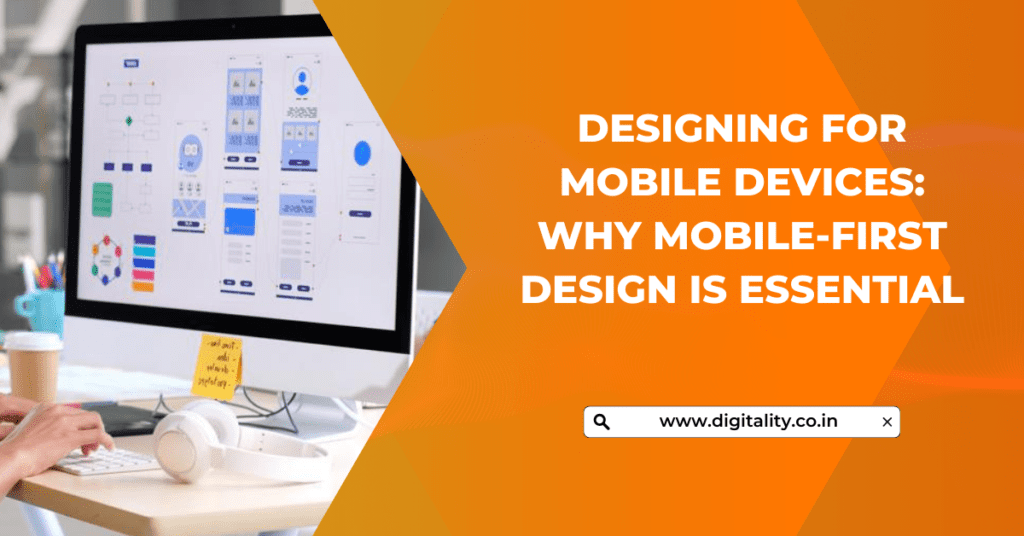With the rise of mobile devices, designing for smaller screens has become crucial for website success. Mobile-first design prioritizes the mobile user experience, resulting in a more intuitive and responsive website design. In this article, we’ll discuss the benefits of mobile-first design, how mobile devices impact website design, and provide tips and best practices for creating a mobile-first design. We’ll also explore how WordPress plugins can optimize your website for mobile devices, popular plugins for mobile optimization, and techniques for testing mobile responsiveness. Let’s dive in!
Also Read: How to Create a Responsive Website on WordPress CMS: A Step-by-Step Guide
What is Mobile-First Design?
Mobile-first design is a design philosophy that prioritizes designing for the smallest screens first and then scaling up for larger screens. This approach puts the mobile user experience at the forefront, resulting in a more streamlined and responsive website design. Mobile-first design has become increasingly important as mobile usage continues to grow and surpass desktop usage.
Why Designing for Mobile is Important?
Mobile usage has surpassed desktop usage, with mobile devices accounting for over 60% of website traffic. This means that designing for mobile devices first is essential for website success. Mobile-first design ensures that your website is optimized for mobile devices, resulting in a better user experience and increased engagement. Additionally, designing for smaller screens forces designers to prioritize content and streamline the user experience, resulting in a more effective and efficient website design.
Importance of Mobile Traffic for Websites
Mobile traffic has become essential for website success, with mobile devices accounting for over 50% of global internet traffic. This trend is expected to continue, with mobile traffic projected to reach 79% of global internet traffic by 2025. This means that designing for mobile devices first is essential for ensuring that your website is optimized for the majority of your audience.
How Mobile Devices Impact Website Design
Mobile devices have unique design considerations that impact website design. Smaller screens, touch-based navigation, and slower internet speeds are just a few of the factors that designers must consider when designing for mobile devices. Mobile-first design prioritizes these considerations, resulting in a more intuitive and responsive website design.
Tips for Creating a Mobile-First Design
Designing for smaller screens requires a different approach than designing for larger screens. Here are some tips for creating a mobile-first design:
- Prioritize content: Mobile screens have limited space, so it’s important to prioritize content and ensure that the most important information is easily accessible.
- Simplify navigation: Touch-based navigation requires larger buttons and simpler navigation menus to ensure ease of use.
- Use a responsive layout: A responsive layout ensures that your website design adapts to different screen sizes, resulting in a more consistent user experience across devices.
- Optimize images: Optimizing images for mobile devices ensures faster load times and a better user experience.
- Minimize text: Mobile users tend to skim content, so it’s important to keep text concise and to the point.
Best Practices for Mobile Design
In addition to these tips, there are several best practices for mobile design:
- Keep it simple: Mobile users want a simple and intuitive user experience, so it’s important to keep your design simple and streamlined.
- Use white space: White space helps to break up content and improve readability on smaller screens.
- Use clear calls to action: Clear calls to action ensure that users know what action to take next.
- Test your design: Testing your design on different devices and screen sizes ensures that your design is optimized for a variety of mobile devices.
Using WordPress Plugins to Optimize Your Website for Mobile Devices
In addition to following best practices for mobile design, you can also use WordPress plugins to optimize your website for mobile devices. These plugins can help improve website performance, reduce load times, and make your website more user-friendly on mobile devices.
Popular Plugins for Mobile Optimization
There are many plugins available for optimizing your website for mobile devices, but some of the most popular ones include:
- WPtouch: WPtouch is a popular mobile optimization plugin that creates a mobile-friendly version of your website automatically. It uses a mobile-specific theme to optimize your website for smaller screens, touch gestures, and slower connections.
- Jetpack: Jetpack is a popular all-in-one plugin that includes mobile optimization features. It includes a mobile theme that can be customized, as well as image optimization, lazy loading, and site acceleration features.
- AMP for WP: AMP for WP is a plugin that adds support for Accelerated Mobile Pages (AMP) to your WordPress website. AMP is a Google-backed project that helps improve website performance on mobile devices by creating lightweight, fast-loading pages.
- WP Mobile Menu: WP Mobile Menu is a plugin that helps improve website navigation on mobile devices. It adds a customizable mobile menu to your website, making it easier for users to find what they’re looking for on smaller screens.
- Smush: Smush is a popular image optimization plugin that can help reduce the size of your website’s images without reducing their quality. This can help improve website performance on mobile devices, where slower connections can make large images a problem.
Also Read: Optimizing Images for the Web: A Comprehensive Guide
Configuring and Using Mobile Optimization Plugins
To get the most out of these mobile optimization plugins, it’s important to configure them correctly and use them effectively. Here are some tips for doing just that:
- Choose the right plugin for your needs: Depending on your website’s design and functionality, different mobile optimization plugins may work better than others. Research your options and choose the one that best fits your needs.
- Customize the mobile theme: Many mobile optimization plugins include a mobile-specific theme that can be customized to match your website’s branding and design. Take the time to customize this theme so that your mobile website looks and feels like an extension of your desktop website.
- Optimize your images: Large images can be a major problem on mobile devices, so it’s important to optimize them using a plugin like Smush. This can help reduce load times and improve website performance on mobile devices.
- Test your website on multiple devices: To ensure that your mobile optimization plugin is working correctly, it’s important to test your website on multiple devices with different screen sizes and resolutions.
- Monitor your website’s performance: Keep an eye on your website’s performance using tools like Google Analytics. This can help you identify areas that need improvement and optimize your website for mobile devices over time.
Also Read: Responsive Design Made Easy: Building a Layout with WordPress Plugins
Testing Your Responsive Design for Mobile Devices
Finally, it’s important to test your responsive design for mobile devices to ensure that it’s working correctly. Here are some tools and techniques for testing mobile responsiveness:
- Google Mobile-Friendly Test: This tool from Google analyzes your website and provides recommendations for improving mobile-friendliness.
- Responsive Design Checker: This tool lets you test your website on different devices and screen sizes, allowing you to see how it looks and performs on different devices.
- Browser Developer Tools: Most modern browsers include developer tools that allow you to simulate different screen sizes and resolutions, allowing you to test your website’s responsiveness directly.
Common Issues to Look Out for When Testing Mobile Responsiveness
While testing your website’s mobile responsiveness, you may come across some common issues that you should look out for and fix. Here are a few:
- Text readability: Make sure that the text on your website is readable on smaller screens. Avoid using fonts that are too small or hard to read.
- Navigation: Check if your website’s navigation is easy to use on a mobile device. The menu should be easy to access, and the links should be big enough to click on.
- Button size: The buttons on your website should be big enough for a user to easily tap on them with their fingers. Avoid making them too small or too close together.
- Page load time: Mobile users expect websites to load quickly, so it’s important to optimize your website’s load time. Use image optimization techniques and compress files to reduce load time.
- Forms: Make sure that the forms on your website are easy to fill out on a mobile device. Use input types that are optimized for mobile devices and avoid using too many form fields.
Conclusion
Designing for mobile devices is crucial in today’s digital age, where the majority of internet users access the web through their mobile devices. By implementing a mobile-first design approach and optimizing your website for mobile devices, you can provide a better user experience for your visitors and increase engagement and conversions. Using WordPress plugins and testing your website’s mobile responsiveness can help you achieve a successful mobile design. Keep in mind the best practices and common issues to look out for when designing and testing for mobile responsiveness.