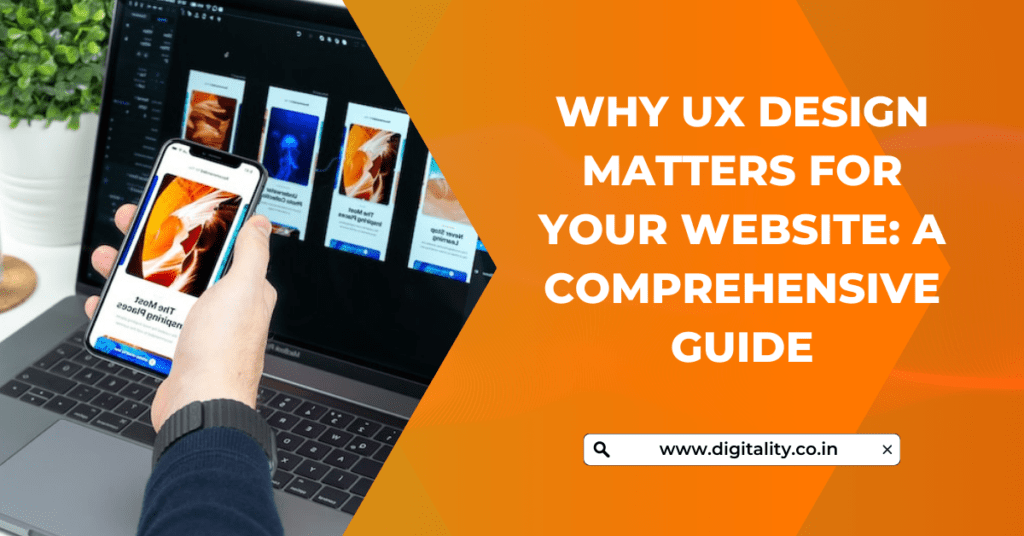User experience (UX) design is an essential aspect of creating a successful website. It involves the process of designing a website that is easy to use, visually appealing, and provides a positive experience for the user. In this comprehensive guide, we will discuss why UX design matters for your website and how you can improve the UX of your website.
What is UX Design?
UX design is the process of creating a website or application that is easy to use, engaging, and provides a positive experience for the user. It involves designing the website’s structure, content, and visual elements in a way that makes it easy for the user to navigate and accomplish their goals.
Why is UX Design Important?
There are several reasons why UX design is important for your website. First, it helps to create a positive experience for your users. A website that is easy to use, visually appealing, and engaging will encourage users to stay on your site longer, increasing the likelihood of them converting into customers.
Second, UX design helps to improve the usability of your website. By designing a site that is easy to navigate, users are more likely to find what they are looking for quickly, reducing frustration and improving the overall experience.
Third, UX design can improve the performance of your website. A site that is designed with UX in mind will load faster, reducing the likelihood of users leaving your site before it even loads.
Common UX Design Mistakes to Avoid
There are several common UX design mistakes that can negatively impact the user experience of your website. Here are five common mistakes to avoid:
1. Ignoring the User’s Needs
One of the biggest mistakes you can make when designing your website is to ignore the user’s needs. Your website should be designed with the user in mind, and you should consider their goals and objectives when designing the site.
2. Poor Navigation
Poor navigation is another common UX design mistake. Your website should include menus that are simple to understand and that are straightforward to navigate. Users should be able to find what they are looking for quickly and easily.
3. Overcomplicating the Design
Overcomplicating the design of your website can also negatively impact the user experience. Your website should be visually appealing, but it should also be simple and easy to use. Too many visual elements or a cluttered design can be overwhelming and confusing for users.
4. Slow Load Times
Slow load times can be a major turnoff for users. Your website should be designed to load quickly, with optimized images and a streamlined design.
5. Lack of Mobile Optimization
In today’s mobile-first world, it is essential to design your website with mobile users in mind. Your website should be responsively designed to fit different screen sizes and be mobile-friendly.
6. Not Testing Your Design
Testing is an essential part of the design process, as it helps to identify and fix any issues before your website goes live. Unfortunately, many designers overlook this step, leading to errors and usability issues that could have been avoided.
To avoid this mistake, make sure to thoroughly test your design on different devices and browsers. Consider using testing tools, such as BrowserStack or Sauce Labs, to help identify any issues. You can also conduct user testing to get feedback from actual users on how to improve your design.
Also Read: 8 Most Common UX Design Mistakes to Avoid (With Solutions)
How to Improve the UX of Your Website
Now that you know why UX design matters and some common mistakes to avoid, let’s look at some tips for improving the UX of your website:
1. Conduct User Research
Conducting user research is essential for designing a website that meets the needs of your target audience. You can use surveys, focus groups, or user testing to gather feedback on your website’s usability.
2. Use Clear and Intuitive Navigation
Clear and intuitive navigation is essential for a positive user experience. Use descriptive labels for your navigation menus and make sure they are easy to find.
3. Optimize Your Website for Speed
Optimizing your website for speed is essential for reducing load times and improving the user experience. To find areas for improvement, use tools like Google PageSpeed Insights.
4. Use Visual Hierarchy
Visual hierarchy helps to guide the user’s attention to the most important elements on your website. Use color, size, and placement to create a clear hierarchy of information.
Also Read: 10 Important Tips for Improving the UX of Your Website
Why UX Design Matters for Your Website
Now that we understand what UX design is, let’s explore why it matters for your website.
1. Improves User Experience
The primary goal of UX design is to create a positive user experience for visitors to your website. A well-designed website that is easy to navigate and visually appealing can make a significant impact on how users perceive your brand. It can increase their engagement with your website, reduce their frustration, and ultimately improve their overall experience.
2. Boosts Conversions
One of the key benefits of UX design is that it can boost conversions on your website. When visitors have a positive experience on your website, they are more likely to take the desired action, whether that’s making a purchase, filling out a form, or subscribing to your newsletter. A website with a poor user experience, on the other hand, can drive visitors away and result in lost conversions.
3. Enhances Brand Reputation
A well-designed website with a positive user experience can enhance your brand’s reputation. Users are more likely to view your brand as professional and trustworthy if they have a positive experience on your website. Increased brand loyalty and word-of-mouth recommendations may result from this.
4. Improves SEO
UX design can also impact your website’s search engine optimization (SEO). Search engines like Google take user experience into account when ranking websites in search results. A website with a positive user experience is more likely to rank higher in search results than a website with a poor user experience.
5. Meets User Needs
A website that is designed with user experience in mind is more likely to meet the needs of your target audience. By understanding your audience’s goals and preferences, you can create a website that provides the information and functionality they need to accomplish their tasks. Increased engagement and conversions may result from this.
Key elements of UX design
Now that we’ve explored why UX design matters for your website, let’s dive into the key elements of UX design and how to implement them effectively
1. Usability
Usability refers to how easy and simple it is for your visitors to achieve their goals on your website. A website that is difficult to navigate or understand can quickly lead to frustration and a negative user experience. To improve usability, consider conducting user testing and gathering feedback from your target audience to understand their needs and pain points.
2. Accessibility
Accessibility refers to how easily users with disabilities can access and use your website. It’s essential to design your website to be accessible to all users, regardless of their abilities. This can be achieved by using proper color contrast, providing alternative text for images, and ensuring the website is compatible with assistive technologies such as screen readers.
3. Visual Design
Visual design plays a crucial role in creating a positive user experience. It includes the layout, typography, color scheme, and imagery used on your website. It’s important to maintain consistency throughout your website’s visual design to create a cohesive and professional look.
4. Information Architecture:
Information architecture is the organization and structure of information on your website. It’s crucial to structure your website in a way that makes sense to users and is easy to navigate. This includes organizing content into logical categories, using clear and concise headings, and providing clear pathways for users to find the information they need.
5. Content
Content is one of the most critical elements of UX design. It’s essential to provide users with high-quality, relevant, and engaging content that meets their needs. This includes using clear and concise language, breaking up content into digestible chunks, and using visual aids such as images and videos to enhance the user experience.
6. Performance
Website performance is essential to create a positive user experience. Slow-loading pages, broken links, and other technical issues can quickly lead to frustration and a negative user experience. To improve website performance, consider optimizing images and videos, compressing files, and using a content delivery network (CDN).
7. User Feedback:
User feedback is a crucial element of UX design. Gathering feedback from users can help you identify pain points and areas for improvement on your website. Consider implementing user feedback mechanisms such as surveys, feedback forms, and user testing to gather insights from your target audience.
Also Read: Top 15 Key elements of UX design
Conclusion
In conclusion, UX design is crucial to the success of any website. By avoiding these common mistakes and focusing on creating a user-centric design, you can improve the user experience, increase engagement, and drive conversions. Remember to keep your design simple, consistent, and accessible, and always prioritize the needs of your users. With these tips in mind, you can create a website that not only looks great but also provides a seamless user experience.